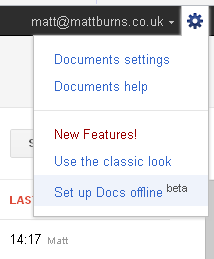Do you still not have the offline option for Google Docs?
If you’re a Google Apps user, then your apps administrator has to enable it first:
- Log in to the Google Apps control panel at https://www.google.com/a/your_domain.com (replace _your_domain.com_with your actual domain name).
- From the menu bar at the top of the page, click Settings.
- In the left menu, click Docs.
- Select the Allow users to enable offline docs check box.
- Click Save changes.
Then your users can choose to set it up in the same way normal gmailers can with the docs cog in the corner:
Hope this helps you out.
Matt